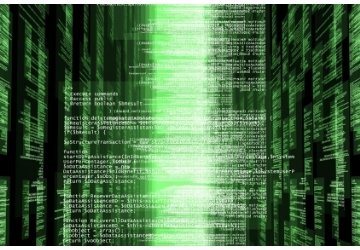|
Your Data!
Which type and presentation of data
Which type and presentation of data would be most useful? This collection may be sets of numbers, pictures, images, words and/or measurements derived of or from a certain set of variables. The method of collection and the way the data is presented to you is of utmost/high importance. The type of information that you'd receive from your machine information system is going to be fairly straight forward to decide. You'll would already have a good idea about most of it before you start I would imagine, from what your target of improvement is. But, none the less, there may be some more really useful machine data or other information that can be gained from a system. That you would find invaluable but not realised it’s there for the taking and ready to be used. Now, what do I mean by that? That would to signals like production rate, machine speed, good product output etc. These kinds of signals can be counted directly from existing electrical machine signals. Even if there is no specific counter or other information indicators on the machine, signals like these generally exist within the operational control of most machines. Sensors that are used for the machine control will often give a direct count for machine speed, production rate just as they are in the control circuit. All you need to do is tap off the pulses and count them. How? By using a PLC to tap the operational signal count(s) off into the PLC memory and relay the information in real time. Take a look at the connection examples on the Electrical page. PLC's are very good at doing this. It's what they were made for, find out how PLCs work if you like. More knowledge is better here. So, this will give you a count value figure for say production rate. At this stage it will be just an increasing number as product goes through the machine. This number is then compared against a one hour time period to give you units per hour (UPH) or units per minute (UPM). Further to this the count number can also be aggregated over the on-going shift, day or even a week to give an average production speed. Ah ha, a hidden bit of data! Other bits of hidden data can be found by using the core data in various calculations. Some of these would be average speed of course, waste product, and machine efficiency to name a few. Other core data items would be things like product input, product output, machine speed, setup time, maintenance downtime to name a few of those. If fact most aspects of a machines operation (or lack of operation) can be monitored if a signal is available or can be made available to count it. A PLC has a number of inputs (usually 24V DC) that can be used to get the pulses into the software. How many depends on the PLC of course. Once the software has got the data coming into it, it will be worked on to find the other hidden info figures as mentioned above. Then the information will be displayed on the viewing screens within the master or host display program. This is the point where you go to overview all your machines at once. The master or host program is generally where the operation nerve centre of a system is. The info is gathered on each machine by the local PLC (Programmable Logic Controller) or HMI (Human Machine Interface). This info is then sent for, at regular intervals, one machine at a time, of course this happens quite quickly, practically in the blink of an eye. This is repeated all the time the system is active and it’s this function that keeps your screen updating. There has to be a controlling part in the host display program otherwise the data collection from several machines could crash into each other and as a result would be lost. The host’s job is to keep everything in line and of course display to you what it’s been sent. I would say that the majority of the cost of a system goes into the host program. You can probably see why with everything it has to do. Another useful feature of the host program that is normally included anyway is the ability to send all the machine data out to a spreadsheet file on the local PC. Now it’s this file that a remote viewing program would use. A remote viewing program would appear to be identical to the host but the host has done all the donkeywork. So the remote viewer is just that, it takes the spreadsheet file sent out by the host and just displays the info as the host would. How? The remote viewer is ticking away looking at the spreadsheet files date and time signature in a specific location, when this changes it reloads the file into its display. As you will realise, the spreadsheet file can generally be sent anywhere by LAN or Internet, so you could view the machines from anywhere. Well, would you really want to see what’s going on when you’re on holiday, I hope not! Oh yes, just one more thing, get the Demo program: I say usually, some don’t purely because it will have been written specifically as a demo program. This practise is usually done to save putting any unessential code into the real system software. This is not always a good thing because the demo may not necessarily be a true representation of the proper system. The demo should be a fully functional representation of what the system would be like in operation. Obviously there won’t any hardware attached but it should operate and look like there is. There should be things happening like there would be in a full system setup. Most areas of the demo should operational; there may well be some parts that aren’t due to the fact that it is not a proper setup. Non the less you should get a very good idea of what the system looks like in operation. See where the raw information is collected from. Have a look into Wireless Datalogger's.
|